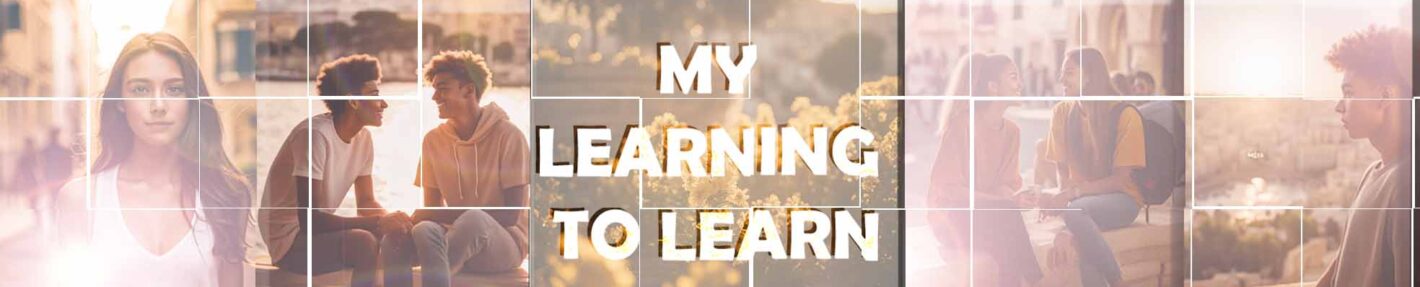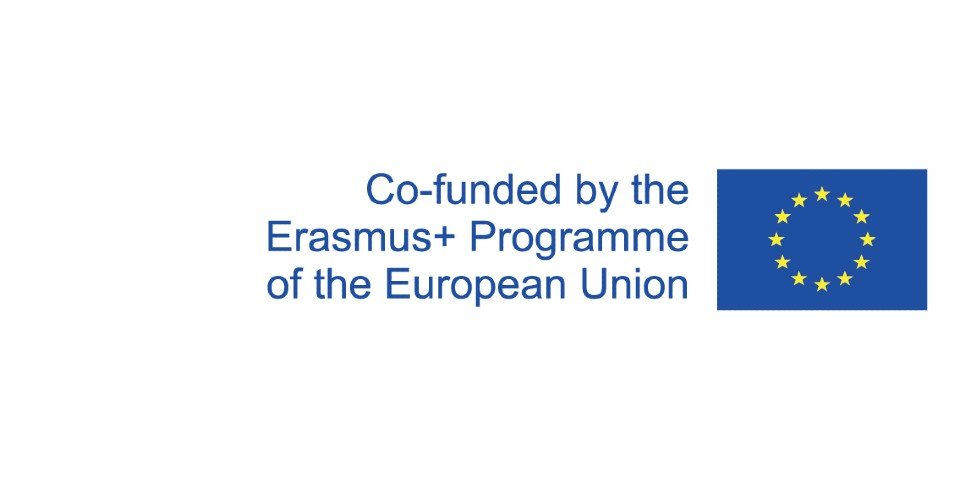by Michael Formosa
Text to Speech
Mircosoft word has a built in text to speech function. This is vital tool for those who struggle to read and/or prefer to listen as study method.
Here are the instructions for this tool.
First open a blank word document to have a clean slate to paste on.
Second select the text you wish to listen to and copy and paste it to the blank document.
From the tool bar above the document locate the Review tab.
Once you click it, a bar with many assistant tools will appear.
To covert text to speech select Read Aloud once.
Once this is selected a small bar will appear with skip keys, a pause and play button along with a close function.
In addition on the small bar is a setting option.
Feel free to play around with the speed as well as type of voice!
And there you have it !! This helped me as I can change the font and style of the text as well as having it as a window instead of the website tab on a browser. This made studying much more efficient for me!